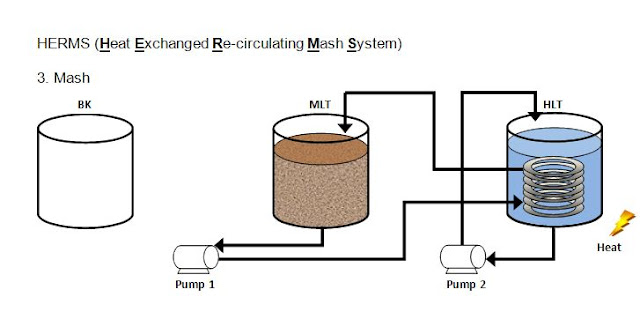This panel will house all the electrical components and have all the controls and switches for the major brewery operations. The first thing I did was sand the box to remove the top layer of the textured paint that was on it. First thing was to decide how everything would be arranged on the panel. I covered the top with painters tape to protect the face when I would be cutting the panel and marked all the locations where I was going to be adding components.
 |
Laying out components |
 |
Holes for power meter and PIDs cut |
 |
Switch and LED holes drilled to 3/8" |
Here is the front of the panel after the holes a punched.
There will be two SSRs (Solid State Relays) used to switch high current on and off to the main heating elements. These need rather large heatsinks as they generate a lot of heat we don't want trapped in the control panel. To remedy this we will mount the heatsinks outside the box on the top with the SSRs inside the box through holes cut in the top. Here are pictures of the SSRs and the heatsinks the holes in the top of the box.
 |
SSRs and Heatsinks |
 |
Measuring holes for SSRs |
 |
Holes cut for SSRs |
All the wiring into and out of the control panel will be in the bottom of the control panel. This will be the main power in, two outputs to heating elements, Two outputs to pumps, and three connections for temperature probes. Here is a picture of the bottom with all the holes cut.
Now it's time to paint this thing. It will be painted gloss black. Here is a picture of the unit all ready for paint.
That's as far as I am at this point on the control panel. I will add more as I progress. Stay tuned!