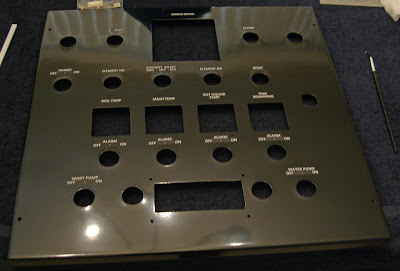Finished all the control panel wiring. Some of this was a real pain in the rear. Even though the case seems huge there is not a lot of room to get the wires all set. I tried to do the wiring as clean as possible but it was not easy to do all the time. I just need to trace things through and double check everything before I try to test it out. I do not yet have my 220v run from the main box so I have some time to fiddle some before the first test. I am a bit excited about trying it all out! Here are some pictures of the internal wiring.
As always, click the picture to see a larger version. Stay tuned for more!
Building my HERMS Brewery. HERMS stands for Heat Exchanged Recirculating Mash. In my case it is an EHERMS or Electric HERMS system that will run on 240V using 5500W water heater elements and will brew 10 gallon batches.
Tuesday, September 24, 2013
Monday, September 9, 2013
Control Panel Wiring
I have been doing lots of work on the main control panel. I put a coat of wax on it first to help protect the paint then I added all the components to it. The lettering on the panel is water slide decals I printed with a laser printer and then placed on the panel. It was then covered with four coats of clear coat to protect the labels. The panel now has a deep mirror finish. It was hard to get decent pictures of the panel because it gets a lot of glare and every minute speck of dust shows up like a snowball in the photos. Also the black areas of the labels seem to show up lighter in the pictures then they seem in real life as well for some reason. I think the flash is causing it. Here are some pictures of the panel as I added components and started wiring.
Here are some pictures of the inside components and the beginning of the wiring. I have quite a bit more wiring done then these pictures and I will add more pictures as I progress. I'm trying to keep the wiring as clean as I can but it isn't easy.
More pictures to come as I get farther with the wiring. Stay tuned!
Here are some pictures of the inside components and the beginning of the wiring. I have quite a bit more wiring done then these pictures and I will add more pictures as I progress. I'm trying to keep the wiring as clean as I can but it isn't easy.
More pictures to come as I get farther with the wiring. Stay tuned!
Friday, August 16, 2013
Elements
I Finished wiring up the elements. Started with 10' of 10/3 insulated wire with a 30 Amp, 250 Volt, NEMA L6-30P plug. The other end attaches to the element guards. The elements are Camco 02963 5500W 240V Screw in Water Heater Lime Life Ripple Elements. Here is a picture of all the parts for one element.
I used some braided sleeve and a aluminum 90 degree cable glad to secure the wire to the element guard. Here is the element in the guard. Not much room inside there.
Here is the cable before it's hooked up to the element. The ground wire is attached the the element guard with a screw in lug.
Some pictures of the finished wired element. It was not easy to get all the wiring inside the guard as there in not much room in there. If fact, the element wrench will not even fit in the guard to tighten the element and I had to do it by hand by twisting the element itself. I didn't really like doing that but it was the only choice.
There is a weep hole in the end of the guard in case it ever leaks the water isn't trapped inside the guard. The silicon gasket is cut there to allow the water to drain and I lined up the clamp to allow it to drain as well. Hopefully I won't have to ever try it out.
And finally a picture of the element inside the kettle.
On to the rest of the kettle plumbing!
I used some braided sleeve and a aluminum 90 degree cable glad to secure the wire to the element guard. Here is the element in the guard. Not much room inside there.
Here is the cable before it's hooked up to the element. The ground wire is attached the the element guard with a screw in lug.
Some pictures of the finished wired element. It was not easy to get all the wiring inside the guard as there in not much room in there. If fact, the element wrench will not even fit in the guard to tighten the element and I had to do it by hand by twisting the element itself. I didn't really like doing that but it was the only choice.
There is a weep hole in the end of the guard in case it ever leaks the water isn't trapped inside the guard. The silicon gasket is cut there to allow the water to drain and I lined up the clamp to allow it to drain as well. Hopefully I won't have to ever try it out.
And finally a picture of the element inside the kettle.
On to the rest of the kettle plumbing!
Thursday, August 15, 2013
More Painting
Finally almost done with painting. Well actually I have been done with painting for a while but have been working on the finish. After a few coats of base and about 4 coats of clear coat, I wet sanded the panel and then went through the rubbing compound -> machine polish -> hand glaze -> wax process. This was a very time consuming process. I also had to wait a while for the clear coat to finish curing. This can take up to a month. The other issue I had was to work on one side of the panel I would have to stand the panel on the opposite finished side which would tend to mar the finish and smear debris on that side. To combat that issue I ended up building a sort of 'jig' to hold the panel while I worked on it. This would let me work on one side while the opposite side hung suspended in the air and would not have to lay against the table. Here are a few pictures of the 'jig' and how I worked on it.
I should be able to start assembling the panel within a week. Then the real fun begins. I'm tired of working on painting, it has taken way too long. Pretty happy with how it looks though.
I should be able to start assembling the panel within a week. Then the real fun begins. I'm tired of working on painting, it has taken way too long. Pretty happy with how it looks though.
Thursday, August 1, 2013
Welding
Still waiting on the clear to cure fully on the control panel but in the meantime I got back my BK and HLT from having some fittings welded on. I had a 2" ferrule and a 1/2" half coupler welded on the BK and a 2" ferrule welded on the HLT. The 2" ferrules will attach to the element guards and connect the heater elements to the kettles. I had the welding done by a local guy who is on one of the Homebrew forums I'm on named Colebeer78. If you are in the Chicago area and need welding look him up.
Here is a picture of the BK.
Here are a couple shots of the fittings after I got them back.
Here are a couple pictures after about 10 minutes of scrubbing with some Bar keepers Friend.
They turned out great. Now I just have to wire up the elements and guards. More when that's finished.
Here is a picture of the BK.
Here are a couple shots of the fittings after I got them back.
Here are a couple pictures after about 10 minutes of scrubbing with some Bar keepers Friend.
They turned out great. Now I just have to wire up the elements and guards. More when that's finished.
Thursday, July 18, 2013
Hardware
I got in most of the hardware for the kettles and plumbing recently. Still don't have the herms coil in but that should be here in the next few days. This is all the shutoff valves, quick disconnects, tees for probe connections, compression fittings for the herms coil and all liquid return hardware. Also got the brew kettles in.
 |
| Hardware |
 |
| Brew Kettles |
Sunday, July 14, 2013
Painting.....
Sucks. I hate it. Such a mess and stink. I'd do it outside if the humidity wasn't so bad but because of it I have been in the basement. To cut down on the overspray mess the goes everywhere I built a bit of a rig to capture the spray mist. It's an old monitor carton that I have taped a furnace filter on one end. There is a box fan next to the filter that pulls the air and spray through the filter and (hopefully) captures most of it.
The enclosure came with a rough textured finish that I am not really fond of so I started by sanding the surface down to remove the roughness and make it flat but not removing all the paint. I then applied some primer. I followed that with a couple coats of gloss black paint. I carefully sanded with 1000 grit sandpaper between coats. The last black basecoat was applied very carefully because it isn't sanded. This will be followed up by a few coats of clear but I have not done that yet.
Many people add their labels using plastic tags purchased from a sign shop. I decided to try to do it a different way using water slide decals. I got some laser printable decal sheets and printed out all the labels on it. The sheet is basically one giant white decal. I printed out the labels in black leaving the text clear, which will let the white show through.
I then cut out each label with scissors as close to the lettering as I could. I wanted limit the amount of the black in the label as much as I could. Cutting through the black tended to leave a bit of the white background showing through on the edges so I used a black sharpie pen to hit the edges to cover any of the white decal showing through on the edges. This worked really well actually.
Applying the decals is pretty easy. Just soak it in lukewarm water for 30 seconds or so until you feel the decal can slide off the backing. Then slide it about a quarter of the way off and place that edge where you want it and then hold that part onto the surface and slide the backing out from behind it. When there is a layer of water under the decal you can easily slide it around to get it exactly where you want it. Then just pat it down with a clean rag or a paper towel. I also applied a layer of decal set to the surface to help the decal 'melt' onto the surface. It is not something you have to do but it helps the decal stick to the surface more. If the surface is sort of uneven or has a texture the decal set with soften the decal and make it fall down into the texture.
Here are a couple pictures after I placed all the labels on the front. I still have to do the bottom. The panel is a gloss black and it is hard to get a good picture of because of the glare. It looks sort of gray or silver in the pictures but is actually really black. You can still see the black part of the decal contrast from the surface of the panel at this point because it is more dull then the rest of the panel. There will be a layer of gloss clear that goes over the panel next that will help hide these dull areas. The clear will also protect the labels from wear as well as gloss over the dullness.
I wasn't sure how well this whole thing would work before I started and if it didn't work out I would have fallen back on going with plastic tags. So far I am really pleased with how it has worked out. In real life it looks great so far. Should look awesome once i get the clear coat on it. More to come.
The enclosure came with a rough textured finish that I am not really fond of so I started by sanding the surface down to remove the roughness and make it flat but not removing all the paint. I then applied some primer. I followed that with a couple coats of gloss black paint. I carefully sanded with 1000 grit sandpaper between coats. The last black basecoat was applied very carefully because it isn't sanded. This will be followed up by a few coats of clear but I have not done that yet.
Many people add their labels using plastic tags purchased from a sign shop. I decided to try to do it a different way using water slide decals. I got some laser printable decal sheets and printed out all the labels on it. The sheet is basically one giant white decal. I printed out the labels in black leaving the text clear, which will let the white show through.
I then cut out each label with scissors as close to the lettering as I could. I wanted limit the amount of the black in the label as much as I could. Cutting through the black tended to leave a bit of the white background showing through on the edges so I used a black sharpie pen to hit the edges to cover any of the white decal showing through on the edges. This worked really well actually.
Applying the decals is pretty easy. Just soak it in lukewarm water for 30 seconds or so until you feel the decal can slide off the backing. Then slide it about a quarter of the way off and place that edge where you want it and then hold that part onto the surface and slide the backing out from behind it. When there is a layer of water under the decal you can easily slide it around to get it exactly where you want it. Then just pat it down with a clean rag or a paper towel. I also applied a layer of decal set to the surface to help the decal 'melt' onto the surface. It is not something you have to do but it helps the decal stick to the surface more. If the surface is sort of uneven or has a texture the decal set with soften the decal and make it fall down into the texture.
Here are a couple pictures after I placed all the labels on the front. I still have to do the bottom. The panel is a gloss black and it is hard to get a good picture of because of the glare. It looks sort of gray or silver in the pictures but is actually really black. You can still see the black part of the decal contrast from the surface of the panel at this point because it is more dull then the rest of the panel. There will be a layer of gloss clear that goes over the panel next that will help hide these dull areas. The clear will also protect the labels from wear as well as gloss over the dullness.
I wasn't sure how well this whole thing would work before I started and if it didn't work out I would have fallen back on going with plastic tags. So far I am really pleased with how it has worked out. In real life it looks great so far. Should look awesome once i get the clear coat on it. More to come.
Thursday, June 27, 2013
Control Panel
The control panel is the most important and most complicated part of the brewery. It will monitor and control temperatures, control pumps, as well as provide timers and alarms for specific events. Temperatures will be controlled by three PIDs or proportional-integral-derivative controllers. The ones I'm using are Auber SYL-2352 PIDs and the timer is a Auber JSL-71. The control panel is a watertight steel enclosure 16"(400mm)W X 16"(400mm)H X 8"(200mm)D with a back plate. Here is a slightly cutoff picture of it before I started working on it. I forgot to take a picture of it before I started.
This panel will house all the electrical components and have all the controls and switches for the major brewery operations. The first thing I did was sand the box to remove the top layer of the textured paint that was on it. First thing was to decide how everything would be arranged on the panel. I covered the top with painters tape to protect the face when I would be cutting the panel and marked all the locations where I was going to be adding components.
Holes for switches and LEDs need to be 22mm or about 7/8" in diameter. Drilling 7/8" holes can be quite a pain but luckily there is a perfect tool to handle this. A Greenlee 1/2" conduit knockout punch which cuts perfect 7/8" holes easily. The picture below shows the punch and the bits of scrap that were cutout.
Here is the front of the panel after the holes a punched.
There will be two SSRs (Solid State Relays) used to switch high current on and off to the main heating elements. These need rather large heatsinks as they generate a lot of heat we don't want trapped in the control panel. To remedy this we will mount the heatsinks outside the box on the top with the SSRs inside the box through holes cut in the top. Here are pictures of the SSRs and the heatsinks the holes in the top of the box.
The holes for the SSRs don't look that great but it doesn't matter as they will be covered by the heatsinks.
All the wiring into and out of the control panel will be in the bottom of the control panel. This will be the main power in, two outputs to heating elements, Two outputs to pumps, and three connections for temperature probes. Here is a picture of the bottom with all the holes cut.
Now it's time to paint this thing. It will be painted gloss black. Here is a picture of the unit all ready for paint.
That's as far as I am at this point on the control panel. I will add more as I progress. Stay tuned!
This panel will house all the electrical components and have all the controls and switches for the major brewery operations. The first thing I did was sand the box to remove the top layer of the textured paint that was on it. First thing was to decide how everything would be arranged on the panel. I covered the top with painters tape to protect the face when I would be cutting the panel and marked all the locations where I was going to be adding components.
 |
Laying out components |
 |
Holes for power meter and PIDs cut |
 |
Switch and LED holes drilled to 3/8" |
Here is the front of the panel after the holes a punched.
There will be two SSRs (Solid State Relays) used to switch high current on and off to the main heating elements. These need rather large heatsinks as they generate a lot of heat we don't want trapped in the control panel. To remedy this we will mount the heatsinks outside the box on the top with the SSRs inside the box through holes cut in the top. Here are pictures of the SSRs and the heatsinks the holes in the top of the box.
 |
SSRs and Heatsinks |
 |
Measuring holes for SSRs |
 |
Holes cut for SSRs |
All the wiring into and out of the control panel will be in the bottom of the control panel. This will be the main power in, two outputs to heating elements, Two outputs to pumps, and three connections for temperature probes. Here is a picture of the bottom with all the holes cut.
Now it's time to paint this thing. It will be painted gloss black. Here is a picture of the unit all ready for paint.
That's as far as I am at this point on the control panel. I will add more as I progress. Stay tuned!
Subscribe to:
Comments (Atom)